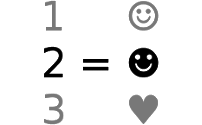Keyboard symbols on Windows
Want to type symbols?Making a keyboard layout that includes symbols.If you're lazy, you can just get my own custom keyboard layout . Another way is to use Alt codes. This method is a lot more popular, although, hell lot worse.
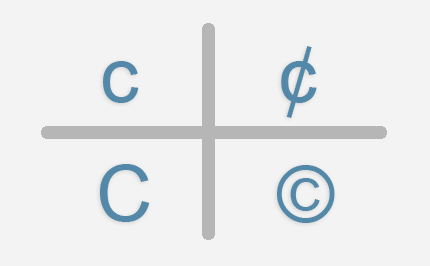 My Windows keyboard layout with symbols
Want to access symbols really fast from your keyboard? Install my custom
keyboard layout. E̲n̲t̲i̲r̲e̲l̲y̲ free. Includes source file, so you can
edit it the way you want.
My Windows keyboard layout with symbols
Want to access symbols really fast from your keyboard? Install my custom
keyboard layout. E̲n̲t̲i̲r̲e̲l̲y̲ free. Includes source file, so you can
edit it the way you want.
Shift states
Characteristics
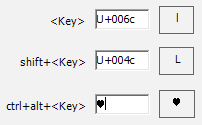
| Symbols available | All . |
|---|---|
| Complexity | Building and setting up custom keyboard layout takes a while. But after you're done,it's the simplest way to type symbols. Just like typing capital letters with Shift key. |
| Input speed | Fastest . |
| Platform | All personal computers. Desktop, notebook, netbook, palmtop. |
There are 6 different Shift states on your keyboard. First one is when you type with only 1 key pressed. Second one is when you also press Shift key to make capital letters and other signs (like dollar "$" sign), than you get with only 1 key pressd down (you would have typed "4" instead). Other 4 shift states are usually kept unassigned - they don't make any symbols.
You can assign all the symbols you want to those unused states.
.png) Shift states for Windows symbols
Just like with Shift key,on Windows your computer can type any wanted
text symbol when you hold Ctrl,or Alt key and press some other key.Find
out how to make and setup custom keyboard layouts.It's the easiest and
fastest way of typing symbols.
Shift states for Windows symbols
Just like with Shift key,on Windows your computer can type any wanted
text symbol when you hold Ctrl,or Alt key and press some other key.Find
out how to make and setup custom keyboard layouts.It's the easiest and
fastest way of typing symbols.
Alt codes
Characteristics
| Symbols available | View Alt codes list to see which. |
|---|---|
| Complexity | Easy. But you have to remember symbols codes from Alt codes list . |
| Input speed | Normal. |
| Platform | PC, notebooks. |
 Alt Code symbols on Laptop keyboard
Guide on making symbols by using Alt codes on laptop keyboard. Article
shows where are number pad keys on laptops located and describes how to
type Alt codes using it. You'll know how to do Alt-key codes on a laptop
after reading this.
Alt Code symbols on Laptop keyboard
Guide on making symbols by using Alt codes on laptop keyboard. Article
shows where are number pad keys on laptops located and describes how to
type Alt codes using it. You'll know how to do Alt-key codes on a laptop
after reading this.
Resources
| Desktop Guide | Laptop Guide | Alt codes List | Additional |
|---|
More
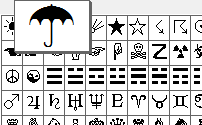 MS Windows Character map
Input special characters and text symbols with the use of built-in CharMap
program on MS Windows.☯웃♥유♫♬✄✂✆✉
MS Windows Character map
Input special characters and text symbols with the use of built-in CharMap
program on MS Windows.☯웃♥유♫♬✄✂✆✉