Answers to frequently asked questions with symbols
Can I create my own symbol and what are symbols anyway?Symbols have dualist nature. They are numbers - also called symbol codes - that are then looked up in a font file where codes are tied to their visual representations - vector pictures. Using this sequence of symbol codes and font file pictures programs (like your web browser) produce text, like this one, for example. So there are two important things that work together - code sequence and currently used font file. Unrecognised codes - those that aren't mapped in a font file usually get represented as ☐'s or ?'s just because it's a convention that makes people get what is wrong.
Getting back to the problem of creating symbols, you can make a font file. It that font file you can map numbers to your own vector images. You can then install that font on your system and when you'll choose to write in it - in Photoshop, for example, you will be able to use your symbols. But there is no way you can send that as text to your friends via Facebook, for example, because Facebook uses another font. For people to see your symbols, they basically have to have your font file and this font file has to be the one chosen for recognising the codes - the text, the symbols that you wrote.
If you have your own website, you can make your visitors' browsers download and use your font file for representing text on your website. As a good example, I use a special font on this website for headers. You don't have that one installed on your computer. So you do make and can use your own symbols on your own website by making your own fonts.
An example of a successful practical custom font for websites would be GlyphIcons . It was originally a library of icons for websites, but it took a relatively long time to style the icons in right colors before using them and all of that. So author decided to make a font, because it's much faster to implement them into one's website this way.
On our system we found Firefox and Opera displaying most symbols, Safari showing (only a bit) smaller number of symbols, Chrome even less and Internet Explorer on Windows less than 7.. entirely out-of-the-league. Fonts (libraries that have codes mapped to vector images of letters, symbols and all the stuff that you see as computer text) that are currently displaying the text don't have the required characters painted as a part of them. It turns out, that even different browsers use different installations of same-name fonts. You can see that some symbols that look so on this browser look different in another one.
"Combos"
Some symbols can form "combos" (like in video games =) ) and don't work if you put them one after another. So if you see some of your symbols turning into squares after you have put some new symbol into the input field - that might be a problem. To solve it just press "Ctrl" + "Z" and don't put these troublemaker symbols. Or put them in a first place, or well, it looks like they work if you put them in separate lines.
Example
Doesn't work right:"ૅ.ે =➚"
Works right:
"ૅ.ે
=➚"
Remember, that you may not see all the symbols anyway, and that's okay. Though, if you won't see A LOT of them - you'll have to get another system or take a look at the next answer.
Notice that there are some right-to-left written symbols here, and if you put them - characters you put after them may appear before them. Tricky ones ^.^
Symbols that work absolutely everywhereTake a look at Alt Codes , especially if you're using Windows. Because these symbols are very default, symbols that you can enter with alt codes are available on default fonts of all systems, including smart phones.
Any way to make big font on Facebook?
Seems like there is no way to style your text in facebook profile. Seems
that you won't be able to make your text symbols bigger on facebook. Neither
to paint them with the color you want. Maybe in notes or something..
On this website we make them larger using CSS and HTML's "span" and "large" tags. You can make symbols bigger on MySpace in the same way. If you run a blog - you can enlarge them in your WYSIWYG editor there.
If you want to post facebook symbols to your html-based website you may need to Entity Tool - Escape special HTML & JavaScript character entities . You may not need it, if you are just running a blog, or something that uses some "engine". But if you have an html site that you edit in text editors then use our tool. If you're posting symbols to your website, it would be great, if you'd credit us with a link, but that's you choice. ≧^◡^≦
Save symbols locallyRight-click on the page with symbols and choose "Save as..." and then choose a place where you want to save them.
Symbols in Facebook name?If you have some other question about facebook symbols - ask. And help out others who ask, if you can, please. ᵔ.ᵔ




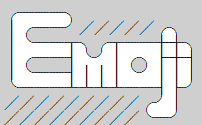
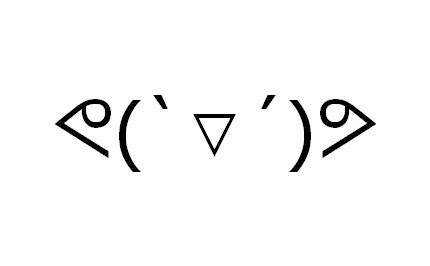

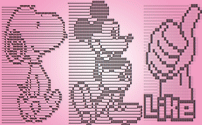


Comments